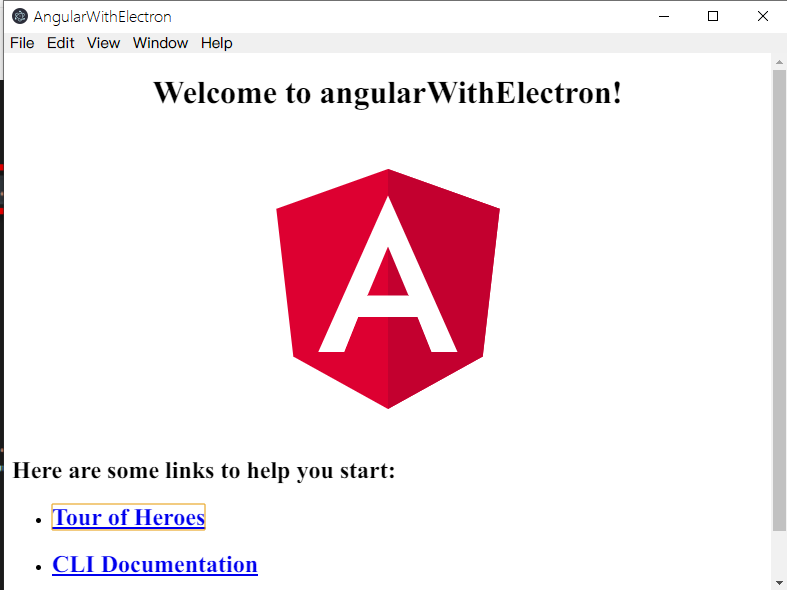Angular與Electron共舞
比你想像的更容易
如果你有能力寫網站,就寫得出桌面應用程式。 Electron 是個用 JavaScript、HTML 及 CSS 等網頁技術開發原生應用程式的框架。鳥事它都包了,專注在你的核心功能吧。
Electron官網簡單明瞭寫下框架的威力,開發桌面應用程式,你只需要專注在網頁三大巨頭JavaScript、HTML、CSS,其他的 Electron 都包了。因此在此就示範如何使用 Angular 搭配 Electron 快速建立一個簡單的桌面應用程式吧!
1.首先先建立 angular 專案
ng new angularWithElectron2.建立完之後,輸入:
ng serve --open如果很懶的話也可以輸入懶人版指令:
ng s -o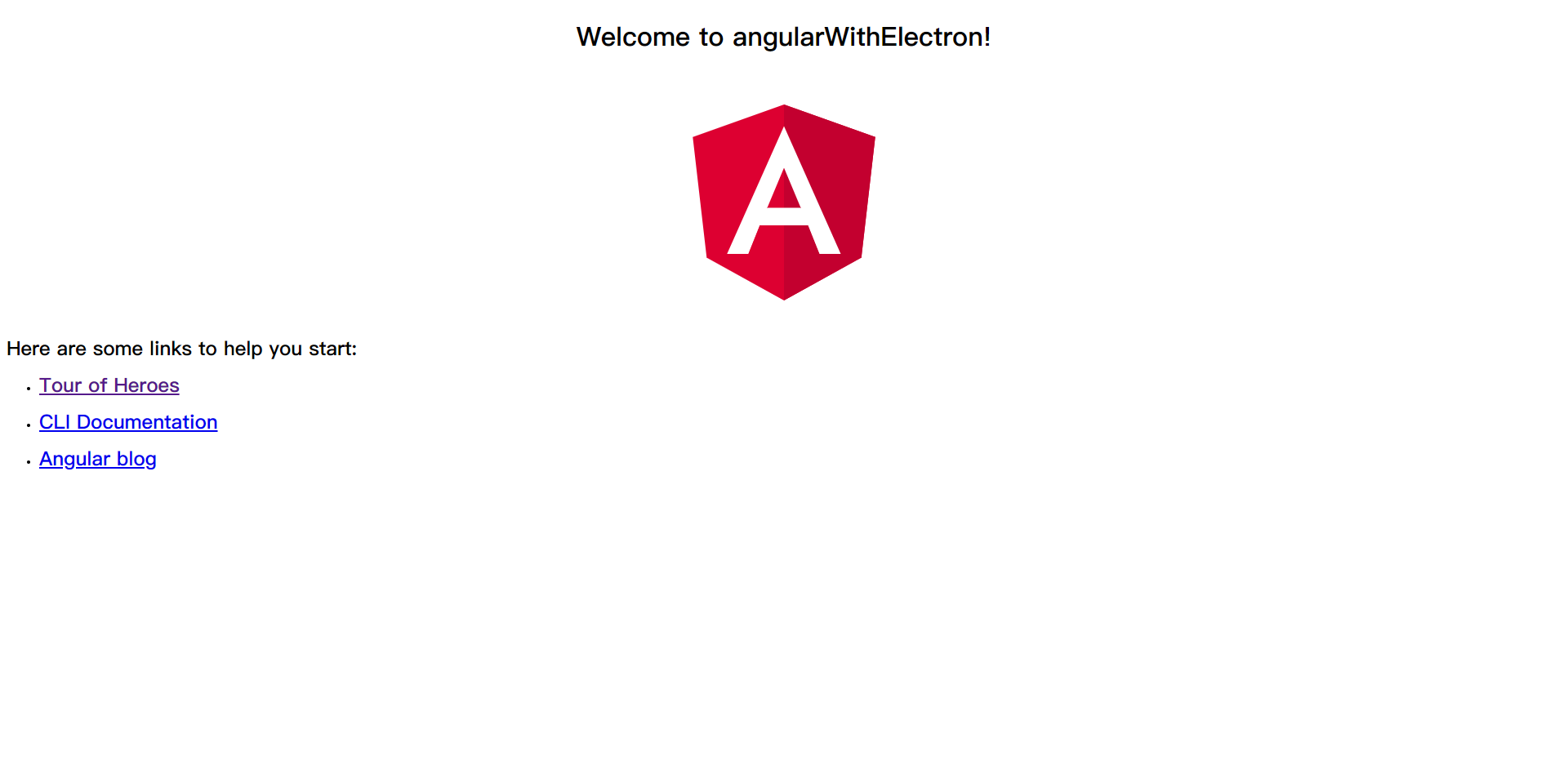
看到這個畫面表示 angular 專案已經建立起來囉!
接著加入 electron 套件
3.安裝 electron
npm install --save-dev electron4.在專案最外層,新增 main.js,當作 electron 進入點
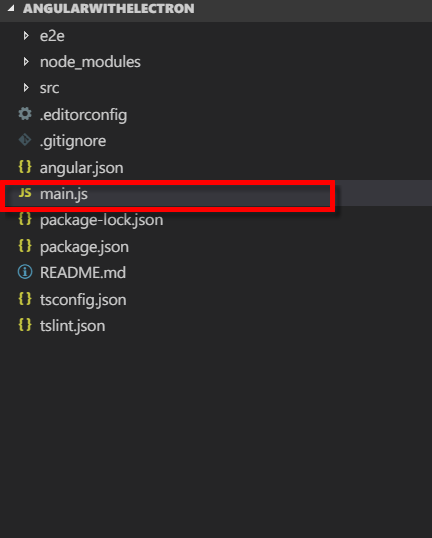
5.main.js 當中,貼上 electron 啟動所需要的基本設定
const { app, BrowserWindow } = require('electron')
// Keep a global reference of the window object, if you don't, the window will
// be closed automatically when the JavaScript object is garbage collected.
let win
function createWindow () {
// 建立瀏覽器視窗。
win = new BrowserWindow({
width: 800,
height: 600,
webPreferences: {
nodeIntegration: true
}
})
// and load the index.html of the app.
win.loadFile('index.html')
// Open the DevTools.
win.webContents.openDevTools()
// 視窗關閉時會觸發。
win.on('closed', () => {
// 拿掉 window 物件的參照。如果你的應用程式支援多個視窗,
// 你可能會將它們存成陣列,現在該是時候清除相關的物件了。
win = null
})
}
// 當 Electron 完成初始化,並且準備好建立瀏覽器視窗時
// 會呼叫這的方法
// 有些 API 只能在這個事件發生後才能用。
app.on('ready', createWindow)
// 在所有視窗都關閉時結束程式。
app.on('window-all-closed', () => {
// 在 macOS 中,一般會讓應用程式及選單列繼續留著,
// 除非使用者按了 Cmd + Q 確定終止它們
if (process.platform !== 'darwin') {
app.quit()
}
})
app.on('activate', () => {
// 在 macOS 中,一般會在使用者按了 Dock 圖示
// 且沒有其他視窗開啟的情況下,
// 重新在應用程式裡建立視窗。
if (win === null) {
createWindow()
}
})
// 你可以在這個檔案中繼續寫應用程式主程序要執行的程式碼。
// 你也可以將它們放在別的檔案裡,再由這裡 require 進來。6.修改 main.js 讀取檔案的路徑,electron 預設是 index.html。但是 angular 最終生成打包好的檔案在 dist 下面,所以要修改路徑dist/<專案名稱>/index.html
以本專案叫作 angularWithElectron 為例子,路徑就要修改為dist/angularWithElectron
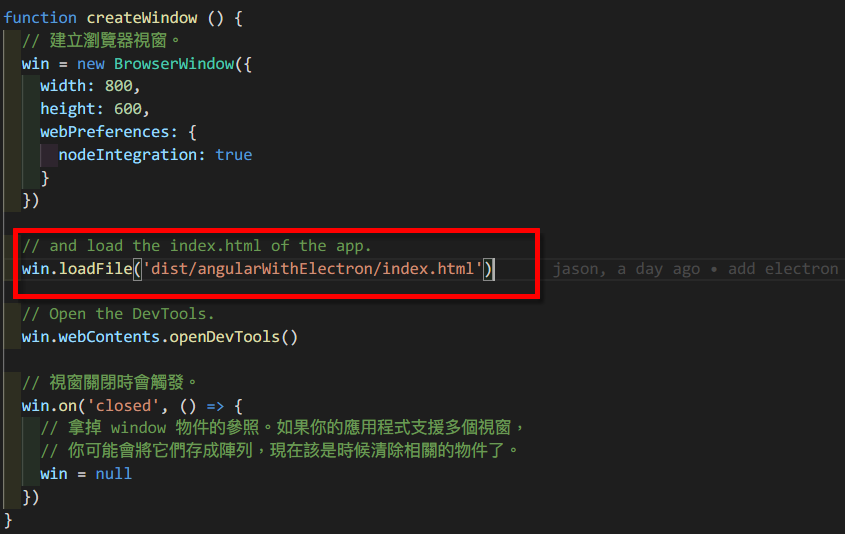
7.修改 index.html 的路徑,將根路徑的絕對路徑修改為相對路徑
<base href="/">修改為:
<base href="./">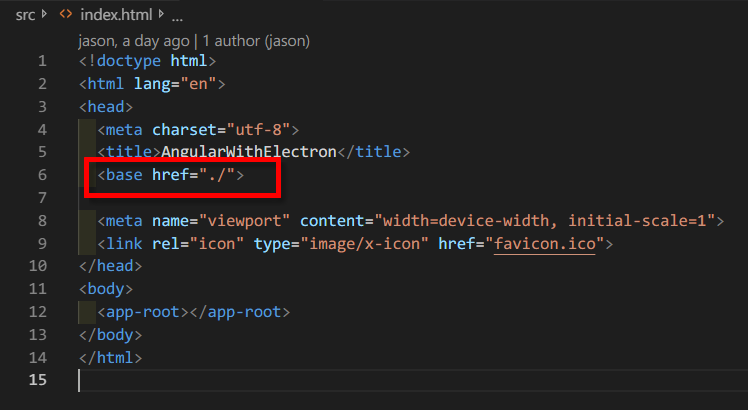
8.在 package.json 加上 electron 的進入點(如果沒有加上這個指令的話,預設會去找 index.js)
"main":"main.js"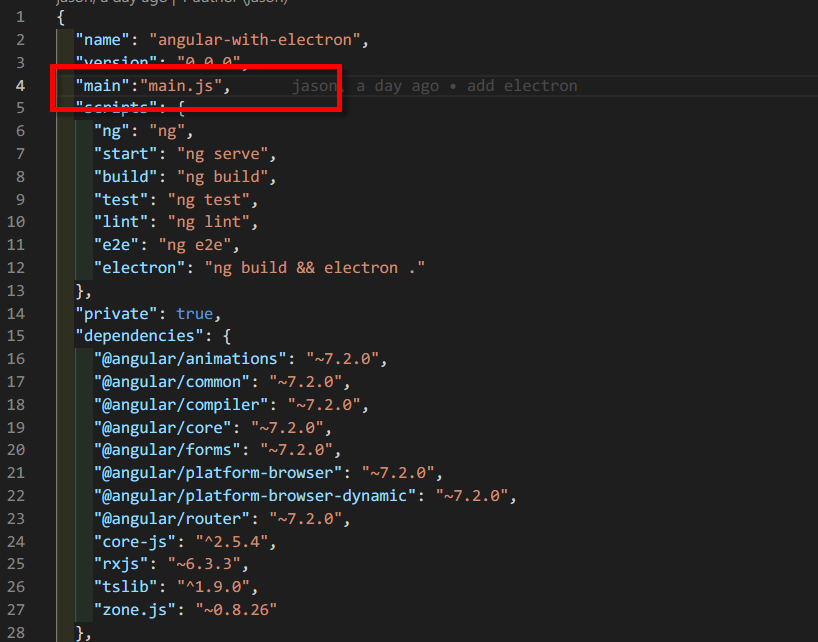
9.(非必須)最後加上快速的指令,可以一鍵打包 angular 檔案,並且打開 electron 吧!
在 scripts 裡面加上
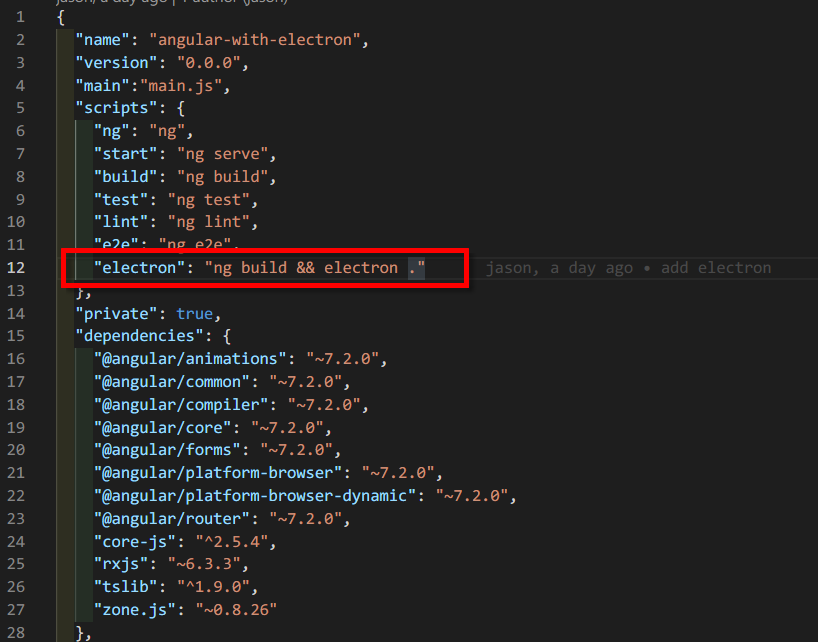
"electron": "ng build && electron ."10.大功告成!馬上輸入 npm run electron 就可以看到使用 angular 框架的 electron 應用程式囉
接下來就是使用你最熟悉的方式開發 angular 囉,其他的,electron 都幫你處理掉了!