(DAY-28) Nestjs 中介層(Middleware)-Angular 與 Nestjs 共舞
什麼是中介層 (Middleware)
中介層(Middleware)是在客戶端發出請求至控制器的路由之前的方法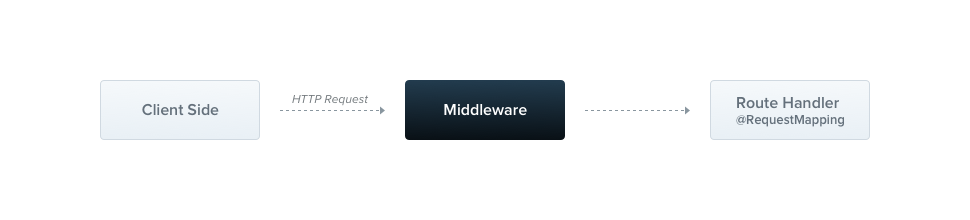
中介層可以在控制器的路由收到請求之前,取得請求內容,對於請求內容做加工和修改。如果有使用過express的開發者一定對中介層不陌生,Nestjs的中間層完全等同於expres的中介層
如果沒有使用過express也不用擔心,以下是擷取於express官方網站對於中介層的介紹:
- 執行任何程式
- 對請求和回應做出修改
- 結束請求和回應的生命週期
- 如果中介層有多個的話,執行下一個中介層
建立中介層
使用Nestjs CLI 建立中介層
nest generate middleware <middlewareName>在此建立一個名為log的中介層
nest generage middleware log建立一個空白的中介層
import { Injectable, NestMiddleware } from '@nestjs/common';
@Injectable()
export class LogMiddleware implements NestMiddleware {
use(req: any, res: any, next: () => void) {
next();
}
}特別要提到的是,next方法呼叫之後才會繼續執行,如果呼叫next方法的話,所有的行為就會停在這裡
使用中介層
設定中介層
建立完中介層之後,首先要先設定中介層,設定中介層使用在哪個模組
在這裡設定中介層使用在根模組app.module.ts
export class AppModule implements NestModule {
configure(consumer: MiddlewareConsumer) {}
}- 中介層使用方法跟其他的控制器、管道等等不一樣,使用
configure‘ 方法去設定 - 在AppModule裡面實作NestModule介面,可以讓Typescript檢查有沒有錯誤
在configure方法裡面可以設定使用哪個中介層並且套用在哪個控制器export class AppModule implements NestModule { configure(consumer: MiddlewareConsumer) { consumer .apply(LogMiddleware) // 使用LogMiddleware .forRoutes(DocumentController); // 套用在DocumentController } } - 使用apply方法指定使用哪個中介層
- 使用forRoutes方法決定套用哪個控制器
修改中介層
對中介層做小小的修改,加入console看看回不會出現東西
export class LogMiddleware implements NestMiddleware {
use(req: any, res: any, next: () => void) {
console.log('通過中介層')
next();
}
}在中介層之中可以做很多事情,例如假如有請求進來的話,就可以打另外的API,紀錄API的使用狀況。
使用postman測試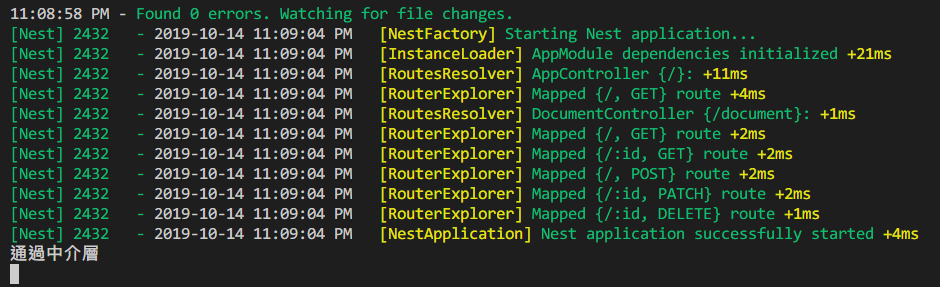
中介層的更多設定
export class AppModule implements NestModule {
configure(consumer: MiddlewareConsumer) {
consumer
.apply(LogMiddleware) // 使用LogMiddleware
.forRoutes(DocumentController); // 套用在DocumentController
}
}中介層的forRoutes,不只有指定某個控制器,還有多種設定方法
- 指定控制器,EX:
forRoutes(DocumentController) - 指定路由,EX:
forRoutes('document') - 指定路由與方法,EX:
forRoutes({path: ' document ', method: RequestMethod.GET }) - 使用萬用符號,EX:
forRoutes({ path: 'do*nt', method: RequestMethod.ALL }),這樣的話,不論是document、doant、doaaaant都會使用到範例
今天的範例內容可以github上面看到:範例內容
小結
今天學到的事情有:
- 什麼是中介層
- 如何使用中介層
- 如何用不同的方法使用中介層
